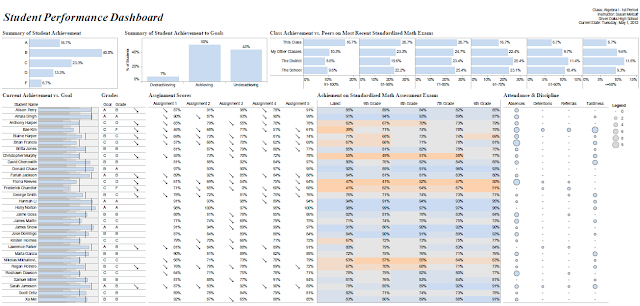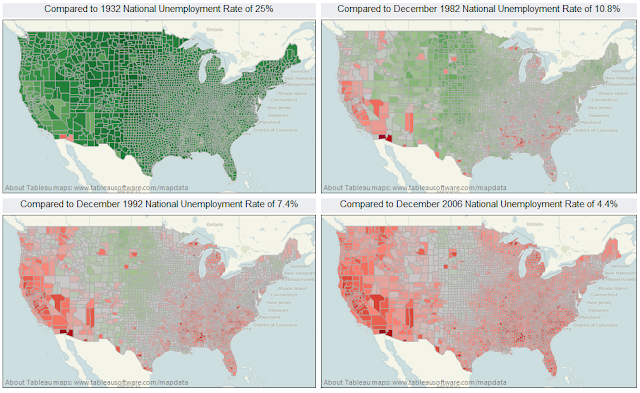Friedman used data from the William J Dowlding 1989 book “Beatlesongs”. The content was very interesting but the data was unfortunately presented using individual pies charts for each album. And they were not good pie charts either. The slices in the pie were not a solid color but rather a picture of each Beatle they were meant to represent.
The two big questions that I had as I read through were how did the writing mix change from album to album and how did it trend by artist year over year? For instance was John contributing more or less by the end of the Beatles career? When did George emerge as a consistent contributor? Was Ringo ever a contributor? These questions could be answered of course with a lot of scrolling and comparing back and forth but that is a lot of work when it all could be presented simply and cleanly in a single visualization.
My first thought was that this screams for Makeover Monday from VizWiz himself, Andy Kriebel. But my second thought was the timing was perfect with the third Iron Viz feeder contest coming up. I haven’t really been motivated to enter one of these in a while so I figured this is the excuse I need to do this makeover myself.
There are no complex hacks or over the top designs. I always try to keep my dashboards very clean and simple. Lots of whitespace. Usually monochromatic and other colors only when needed to serve a purpose. I’ll admit there are more images than I usually include which take up valuable space needed for data but I felt I needed something the draw people into the viz. Plus I like the images and it fits with classic early Beatles branding.
I hope this viz tells Friedman’s story a little better than his website editors did. At any rate, this exercise answered the questions I was left with after reading the article.